Last week, Facebook once again tinkered with their ever-changing algorithms to de-emphasize the pages you like and focus more on what your friends are posting. But there is a way for you to take back some of that control.
Facebook made their changes last Wednesday, and if you want to see more content from pages like Fox 4, here's what you can do:
1) Navigate your way to the Fox 4 Facebook page, and look for the white boxes along the bottom of our cover image.
2) If the middle box says "Like", click on it to become a fan of our page.
3) If/when the button says "Liked", hover your cursor over the button and select “See First” and “On (Live Videos).”
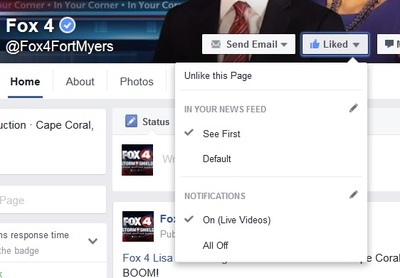
4) If you want to further control how you’re notified when Fox 4 posts something new, click the small pencil icon next to the word “Notification” and select your choice of options.
Mobile users: Check under the "Settings" feature in the Facebook app to find the "News Feed Preferences" option. That's where you can click on the Fox 4 icon to designate as "See First".
That's all you need to do! You should now start seeing our posts more often in your feed so you can stay on top of the latest news in Southwest Florida.
Thanks for following Fox 4 on Facebook, and if you see a story you like, hit that "share" button and share it with your friends!

